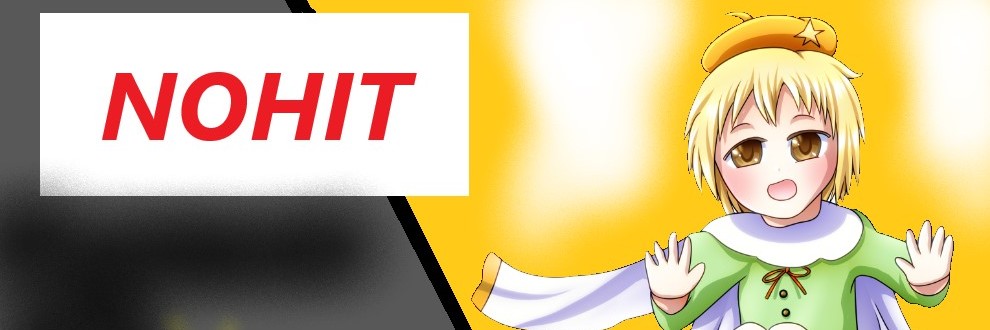バスターファンタジア動画キャプチャ方法 How to capture Buster Fantasia
バスターファンタジアはフルスクリーンのみ対応のゲームです。
動画キャプチャの方法が少し分かりにくいので解説します。
As Buster Fantasia is for full screen only,
I will explain how to capture Buster Fantasia as video.
方法1
Windowsキー+Gキー同時押しで動画キャプチャ
Windows10の機能です。これでフルスクリーン状態でも録画出来ます。
Press Windows key + G key at the same time to video capture.
(This function is for Windows 10 PC only)
この方法で録画したフルスクリーンのゲーム動画
Full Screen game movie by this recording way
追記
終了する時はWindowsキー+Altキー+Rキーで
矢印カーソルを表示せずに録画を停止する事も出来ます。
Windows Key + Alt Key + R Key: Stop recording(Without Cursor indication)
方法2
他の録画キャプチャを使用する場合、
ALT+TABキーでアプリケーション変更する事が出来ます。
If using other video capture,
you can change APP by pressing ALT + TAB at the same time.