3D Avatar Free Sex FAQ[EN]
Character Sinking into the Ground
The bed and ground do not have colliders (collision detection) because character movement is prioritized.
Therefore, in some cases, characters may sink unnaturally into the ground depending on the body's position and the size of the movements.
You can adjust the overall height of the scene using the height adjustment in the "Scene" menu, so please set it to an appropriate height.
Screen Dropping Frames
The resolution and size of the game window directly affect the load on the GPU.
If the original display settings are set to high resolutions such as 4K, it results in a significant load. If frames are dropping, you can potentially avoid this issue by setting the original display settings to Full HD and adjusting the size of the game window.
Mouth Opening Doesn't Change
When the tongue is enabled, the mouth opening is fixed.
Scene Doesn't Change
The poses for preset numbers 24, 25, and 26 are only compatible with Bedroom 1.
Please change the pose before changing the scene.
Color Stays Black
The color slider allows you to change H (hue) and S (saturation) in the rectangular zone, but not V (brightness).
If the V slider on the far right is at the bottom, the color will remain black even if H and S are changed.
Please set the brightness to an appropriate value using the V slider.
Character Appears Unnaturally Limp
This is a rare bug with unknown conditions.
Please restart the application.
If the issue persists, we would appreciate it if you could contact us.
Neck Orientation Doesn't Change
Neck orientation is influenced by multiple parameters.
First, if the head orientation parameter is at its maximum, the head will face the camera, reducing the influence of the up, down, left, and right direction parameters.
Also, if the influence parameter is low, the impact of the up, down, left, and right direction parameters will be reduced.
Up-Down Movement of Neck Orientation Is Jerky
Due to programming constraints, the up-down movement of the neck orientation cannot be set as finely as the left-right movement, causing jerky movements when values are changed via loading.
While it is not possible to set identical movements, the influence parameter can be finely adjusted. By changing the influence parameter instead of the up-down direction values, smoother up-down movement can be partially achieved.
Gaze Slider Is Not Displayed
Some characters cannot adjust the gaze direction using the parameters in the expression menu.
Movement Type Is Not Displayed
For some poses of some characters, the movement type is only piston.
Part of the Body's Movement Is Strange
Depending on the combination of parameters, movements such as the arms may become unnatural.
Adjusting the size of the body's movements and the position of the waist may improve this.
Camera Behavior Is Strange
Extreme zooming can make camera operation difficult.
Please press the Reset button in the camera menu to reset.
View Rotates When Loading
When the camera's position or angle is moved by loading, the view may rotate unnaturally.
Adjusting the camera's position and angle at both the load source and destination may improve this.

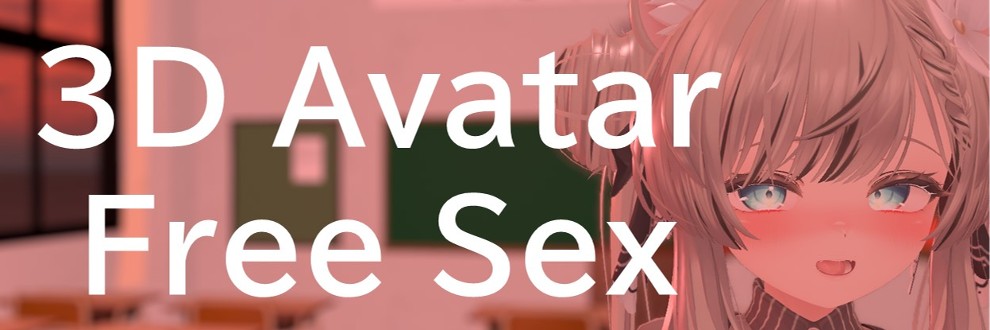
この記事にはコメントできません。