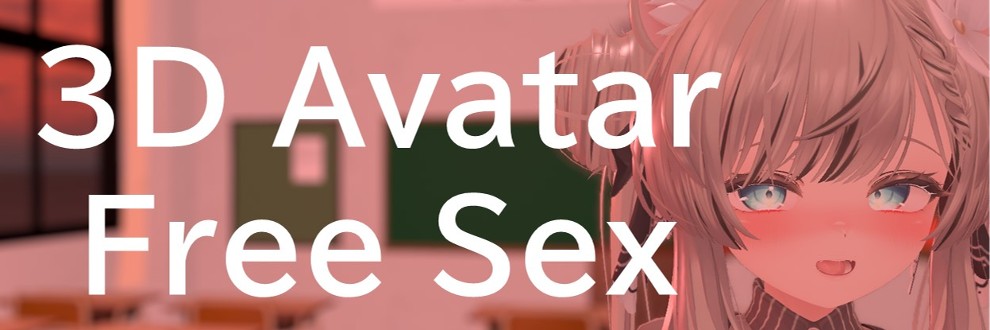モーション (Motion) - How To Play
モーションは、基本ポーズ、動きの大きさ、速度、タイプの4つのパラメータで調整できます。
You can adjust the motion through four parameters: base posture, movement range, speed, and type.
基本ポーズ (Base posture)
まず、Motion Presetsから基本ポーズを選択します。
54種が用意されており、画像を確認しながら選択できます。
モーションだけをロードしたい場合は、部分ロード機能でMotionのみをロードしてください。
(部分ロード機能についての説明はこちら)
First, select the base posture from the Motion Presets. There are 54 options available, which you can choose while checking the images. If you only want to load the motion, use the partial load function to load only the Motion.
(Click here for an explanation about the partial load function)
動きの大きさ (Movement range)
動きの大きさを指定します。
大きさも速度も最大値にすると不自然になりますので、プリセットの値を参考に調整してください。
大きさ、速度、タイプはメニューから細かく調整できますが、コントローラのショートカットコマンドで値を変更することも可能です。
Specify the range of movement. If both the range and speed are set to their maximum values, it can appear unnatural, so please adjust these parameters using the preset values as a reference.
You can fine-tune the size, speed, and type from the menu, but you can also change the values using the controller's shortcut commands.
動きの速度 (Movement speed)
動きの速度を指定します。
挑発的な動きをさせたい場合は、動きを大きくして速度を遅くすることを推奨します。
Specify the speed of the movement. If you want to create provocative movements, it's recommended to make the movement large and the speed slow.
動きのタイプ (Movement type)
全ての基本ポーズは、6種類の動きのタイプに対応しています。
単純なピストンに加えて、キャラクター自身に腰を振らせることができ、前後、左右、左回り、右回り、八の字に対応しています。
54x6の324種に加えて、動きの大きさや速度も調整できるため、莫大なパターンをお楽しみいただけます。
また、ランダムモードも実装しているため、多様な表情やモーションの変化をハンズフリーでお楽しみいただけます。
(ランダムモードについての説明はこちら)
All base postures are compatible with six types of movements. In addition to simple piston motion, you can make the character swing its hips, with options for forward and backward, left and right, left rotation, right rotation, and figure eight movements.
With 324 combinations from the 54 base postures and 6 movement types, plus the ability to adjust the range and speed of movement, you can enjoy a vast array of patterns.
We also have implemented a random mode, allowing you to enjoy a variety of expressions and motion changes hands-free.
(Click here for an explanation about the random mode)
目次 (Contents)
同シリーズの操作方法を説明します。
詳細はリンク先をご参照ください。
This manual explains the operation methods of the series.
Please refer to the linked sources for more details.
・基本操作 (Basic Operation)
・表情 (Face)
・モーション (Motion)
・セーブ・ロード (Save & Load)
・ランダムモード (Random Mode)