ランダムモード (Random Mode) - How To Play
ランダムモードを有効にすると、自動的に一部のパラメータをランダムに変更させることができます。
ハンズフリーで多彩なモーションや表情の変化をお楽しみ頂けます。
現時点では以下からタイプを選択できます。
- まばたきのみ
- 表情のみ
- ゆっくり
- ふつう
- はげしく
- ゆっくり&表情
- ふつう&表情
- はげしく&表情
表情が選択されている場合は以下のパラメータが変更対象となります。
- 眉の種類
- 眉のひそめ度合い
- 目の種類
- まぶたの閉じ度合い
- 口の種類
- 口の開き度合い
ゆっくり、ふつう、はげしくが選択されている場合は以下のパラメータが変更対象となります。
- 動きの大きさ
- 動きの速度
- 動きのタイプ
When you enable Random Mode, you can automatically change some parameters at random. This allows you to enjoy a variety of motion and facial expression changes hands-free.
At present, you can choose from the following types:
- Blink Only
- Expression Only
- Slow
- Normal
- Intense
- Slow & Expression
- Normal & Expression
- Intense & Expression
If Expression is selected, the following parameters will be subject to change.
- Eyebrows type
- Eyebrows furrowing level
- Eyes Type
- Eyes Closure level
- Mouth type
- Mouth opening level
If Slow, Normal, or Intense is selected, the following parameters will be subject to change.
- Movement range
- Movement speed
- Movement type
目次 (Contents)
同シリーズの操作方法を説明します。
詳細はリンク先をご参照ください。
This manual explains the operation methods of the series.
Please refer to the linked sources for more details.
・基本操作 (Basic Operation)
・表情 (Face)
・モーション (Motion)
・セーブ・ロード (Save & Load)
・ランダムモード (Random Mode)

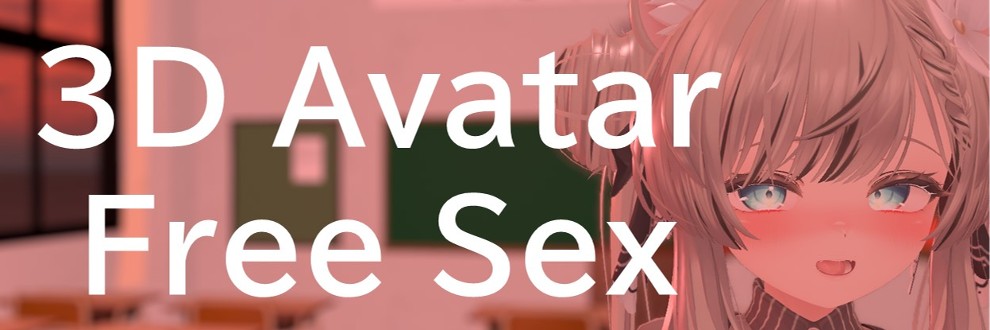
この記事にはコメントできません。