セーブ・ロード (Save & Load) - How To Play
パラメータを調整してお気に入りの組み合わせとして、スクリーン画像と合わせてセーブすることで、次回以降にもロードしてすぐに同じ条件でプレイできます。
You can adjust the parameters to your favorite combination, and save them along with the screen image, allowing you to load and play under the same conditions from the next time onwards.
セーブ (Save)
Saveメニューを選択し、セーブスロットを選択すると画像と共に現在の全パラメータが保存されます。
画像は、デフォルトではスクリーンに映し出されているビデオカメラの画像が保存されます。
視界保存を有効にすると、カメラではなく視界の画像が保存されます。
お好みに合わせて使い分けてください。
Select the Save menu, and when you select a save slot, all current parameters will be saved along with the image. By default, the image of the video camera projected on the screen is saved. If you enable view saving, the image of the view, not the camera, will be saved. Please choose according to your preference.
ロード (Load)
Loadメニューを選択し、ロードしたい画像を選択すると設定が読み込まれます。
メニュー右のALLが有効になっていると全ての設定が読み込まれます。
When you select the Load menu and choose the image you want to load, the settings will be loaded. If ALL on the right side of the menu is enabled, all settings will be loaded.
部分ロード (Partial Load)
メニュー右のALLを無効にすると部分ロードとなり、セーブデータの一部だけを読み込むことができます。
例えば、表情や色は読み込ませたいがモーションは読み込ませたくない…といった場合に活用できます。
この機能はLoadメニューだけでなく、Motion Presetsメニューでも利用できます。
現状の設定からモーションだけ切り替えたい場合は、Motionのみ有効にしてプリセットをロードしてください。
ALLを有効にすると、他が無効であってもすべての設定がロードされます。
また、メニューや自分自身の位置はALLを有効にした時のみにロードされます。
Disabling ALL on the right side of the menu will result in partial loading, allowing you to load only part of the save data. For example, it can be used when you want to load faces and colors, but don't want to load motions.
This function is available not only in the Load menu, but also in the Motion Presets menu. If you want to switch only the motion from the current settings, enable Motion only and load the preset.
If ALL is enabled, all settings will be loaded, even if the others are disabled. Furthermore, the menu and your own position will only be loaded when ALL is enabled.
目次 (Contents)
同シリーズの操作方法を説明します。
詳細はリンク先をご参照ください。
This manual explains the operation methods of the series.
Please refer to the linked sources for more details.
・基本操作 (Basic Operation)
・表情 (Face)
・モーション (Motion)
・セーブ・ロード (Save & Load)
・ランダムモード (Random Mode)

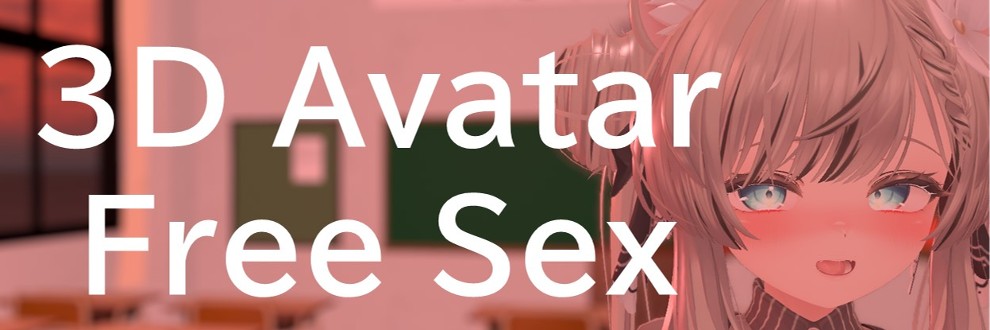
この記事にはコメントできません。